Tips for shopping on Poshmark
I do a lot of my secondhand shopping on Poshmark, so I thought I'd take a moment share a couple of things that I usually do which I haven't seen so widely discussed.
The basics
But let's start with the basics. I always ask about these if the info was not already provided in the listing.
- Is this from a smoke-free home? (If you have severe allergies, also ask if it's from a pet-free home) I cannot stand cigarette smoke smell on clothing and it is too much of a bother to try and remove, if you can successfully do it.
- What is the fabric content?
- Photos of the actual item they are selling from the front and back
- Pants: rise, inseam, waist
- Tops and dresses: length, pit-to-pit, waist (if fitted), sleeves (if they seem like they're gonna be way long, or if there is detailing where it matters if it lines up at the elbow)
If there are any details you feel would be make or break, ask about those too! For example, a close up of the fabric, or how pilled the item is.
And don't settle for the seller posting a screenshot of the brand sizing chart! Politely insist on measurements of the actual item they are selling. Maybe they shrunk it in the wash! Maybe there was a quality control issue. Get the direct measurements.
This may seem like a lot, but this is all information that I feel (as someone who's also sold a fair amount of my own stuff on Poshmark) that this is all reasonable to ask for given that there are no returns if something just doesn't fit you.
General search strategy
I search wide and bookmark things with the likes feature, then narrow down from there. I'm serious about wide – I will often literally look at every listing that comes up in a search. I scroll quickly and just hit like on anything that looks interesting that isn't very obviously too large or too small. The wonderful part of secondhand is that there are a ton of brands that you might not have heard of before, so stay open to those and don't miss out! Especially if you're not very familiar with a category yet.
For certain types of items I will do a brand specific search. For example, I know that I generally like the whimsical style of Anthropologie house brands. So for outerwear, dresses, and sweaters, to get a hodgepodge of more interesting pieces I'll often do a search for current and older anthro brands like Sleeping on Snow, Edme & Esyllte, and Maeve. (There are several blogs which have lists of Anthro brands if you're interested in this – just search for "list of anthropologie brands"). Of course, if I'm looking for a specific item, then I'll narrow the brand for that. But for a more exploratory search, I will at least start out without filtering this.
Poshmark's tags and categories are annoying because you can't put more than one. For example, what if you're listing a dress that is both long sleeved and a mini length? You can't actually tag it as both categories. So I mostly just ignore the more specific category filters and mainly use the brand filters if I had particular ones in mind.
I also will consider items in the initial search several sizes around my 'actual size', as especially when including vintage pieces or items from the UK, I've fit items numbered anywhere from 4 to 16.
Once I have collected things that look good to me in the My Likes page, I'll go back and inspect the individual ones for fit and style details.
Let the algorithm search for you
If you're often on the Instagram app, you may have seen that Poshmark serves ads there. I've found that these seem to correlate to things that I've saved in my likes page. So if you don't have time to periodically revisit the same search, keep a couple of items similar to what you're looking for in your likes, and you may start getting ads for similar pieces that you wouldn't have thought of the exact query for. Again, YMMV here...
Finding vintage items
So obviously, you can just add "vintage" to the start of your search query. But "Vintage" is also listed as an actual category, and in my experience it does generally contain true vintage items rather than "viNtAgE StYLe" pieces. Usually these listings will still include the actual brand, so if you're not familiar with the brands that produced a lot of a particular type of item, then this is a good way get a sense of what's out there, so you can later add the particular brands to your filtered searches.
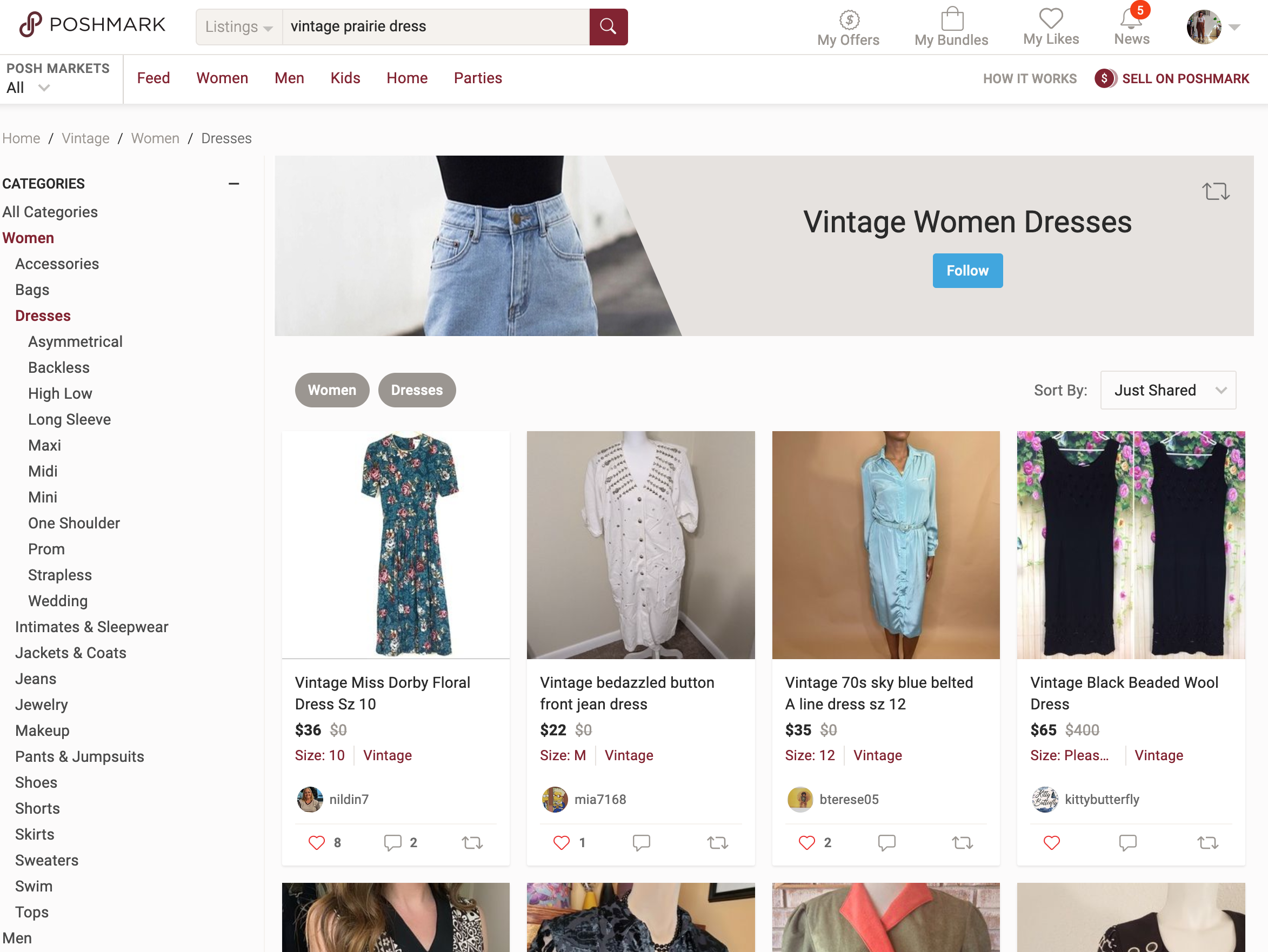
Redoing a search with the same filters
Speaking of filtered searches, you may have noticed that if you've got a ton of filters on an existing search, but you decide to update the search phrase, it will clear all your filters. This is super annoying.
For example, say we're looking for prairie dresses, but we know we want something true vintage. So we're currently looking at brands "Vintage" "Laura Ashley" and "Gunne Sax".

If we want to change the search phrase to "prairie midi dress", instead of changing it in the webpage UI, change it directly in the URL. In this browser the spaces show up as spaces, but you may see those render as %20 in other browsers.

When you submit that new URL, the page will keep all your filter parameters.
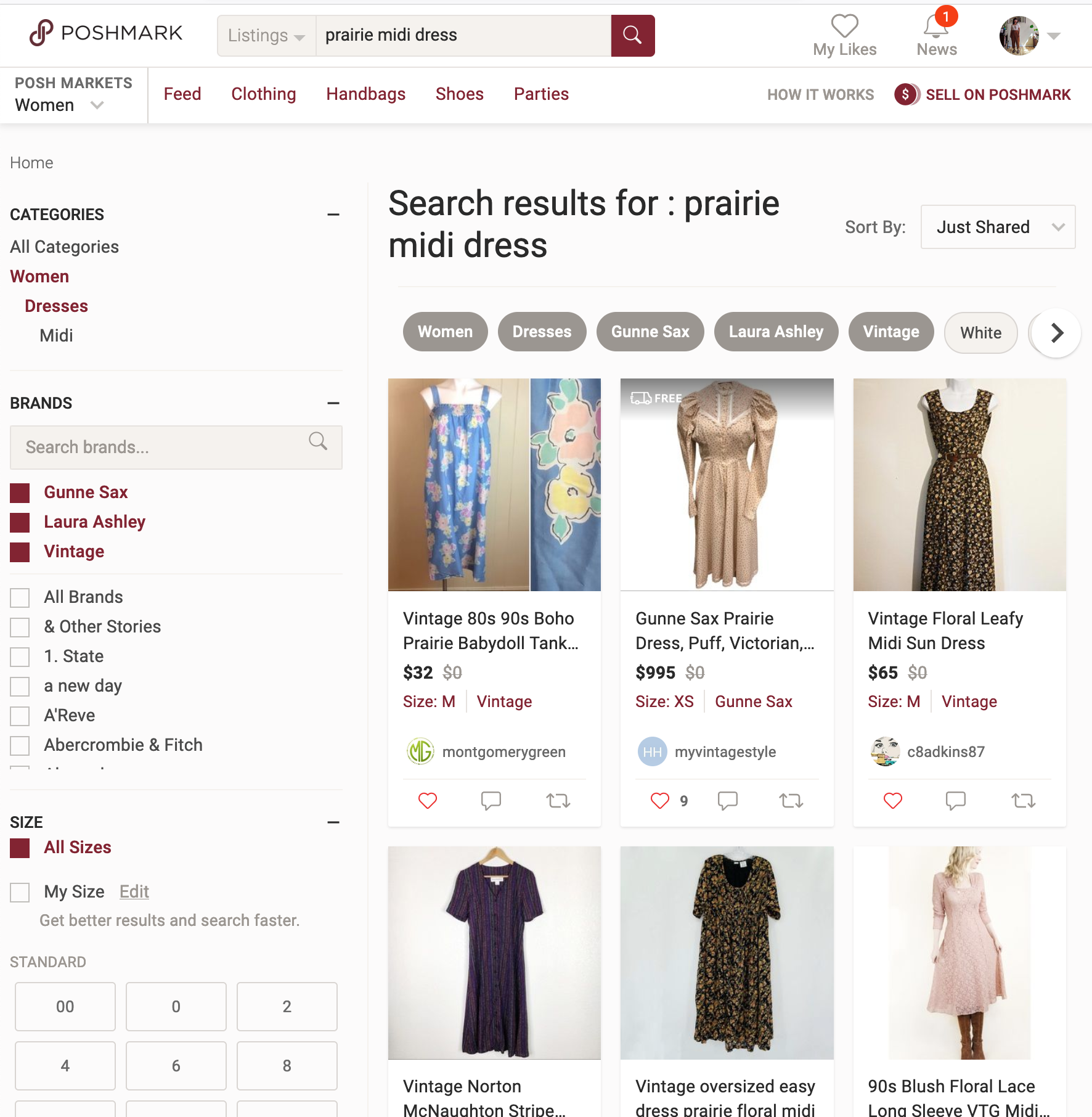
I haven't used the app because I'm an app minimalist, so I'm not sure if this is also a workaround needed there or if it has a way to keep the filters.
Deciding how much to offer
Sure, you already know what your max budget is for an item, but there's no point in throwing away an extra $20 if the seller would happily part with it for less. Many people on Poshmark are doing it as a full on side business, and have everything marked up expecting that you will bargain it down.
For most items, I'll do two checks. 1) How much has the seller sold similar pieces for in the past and 2) How much have similar pieces sold for in general?
Say we want to look at this LL Bean Parka. It's listed at $94, down from $225 but it's a bit worn down.

Go to the seller's main page and filter the Availability to "Sold Items"
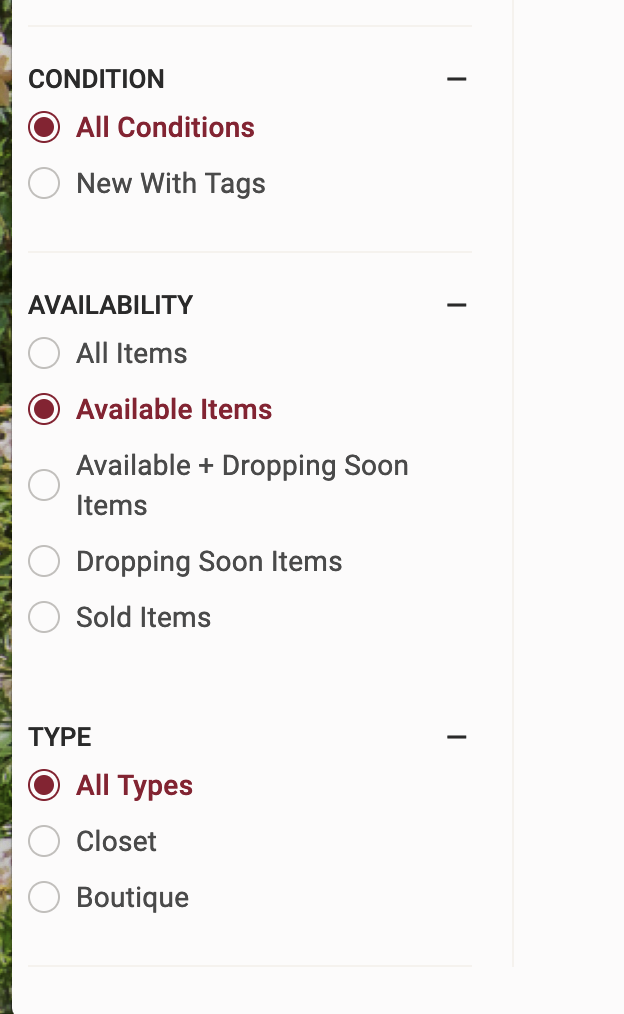
You can then filter the item category and see what they've negotiated to before. In this case, we see the seller has sold a similar LL Bean parka for $50, so you're probably safe offering that.

You can use the same Availability filter from the top level search page, not just an individual seller's page. This is more helpful for rarer items in particular which may have a very wide price range that people list them at.
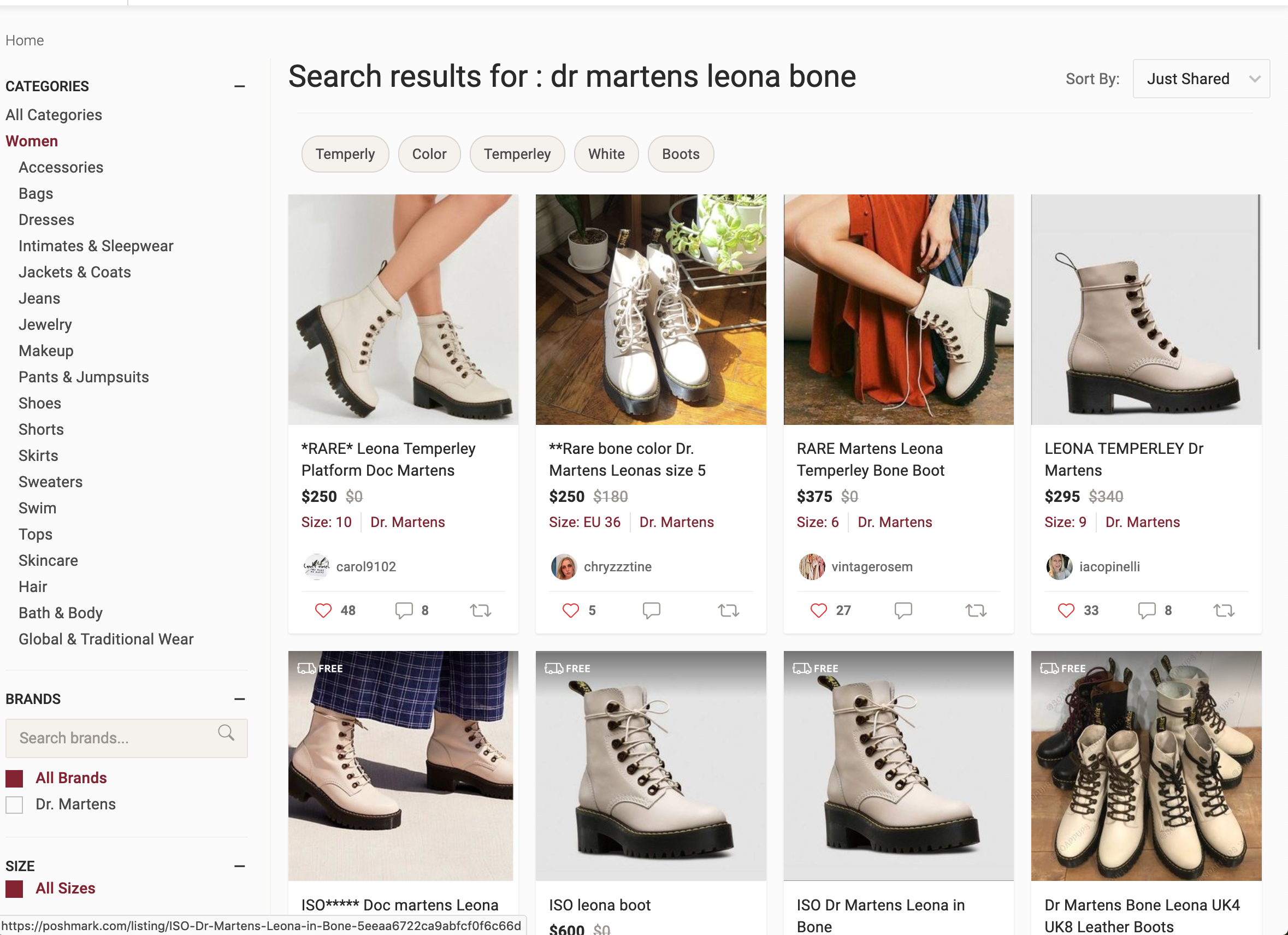
If you're waiting on a particular piece, you can see how often they've come up before and get a sense of the median price.
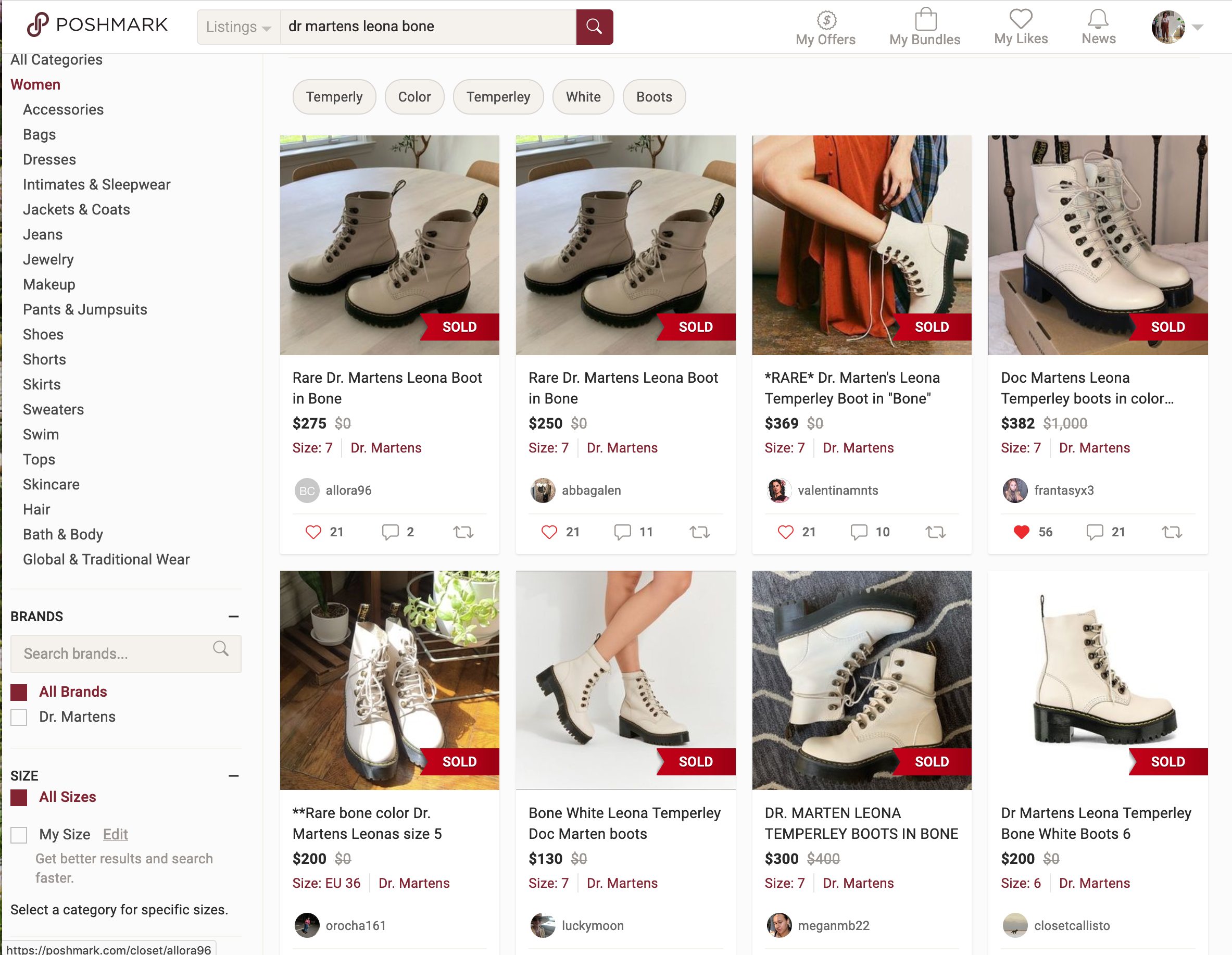
I hope that was helpful! If you have any strategies you frequently use on Poshmark, share in the comments below!