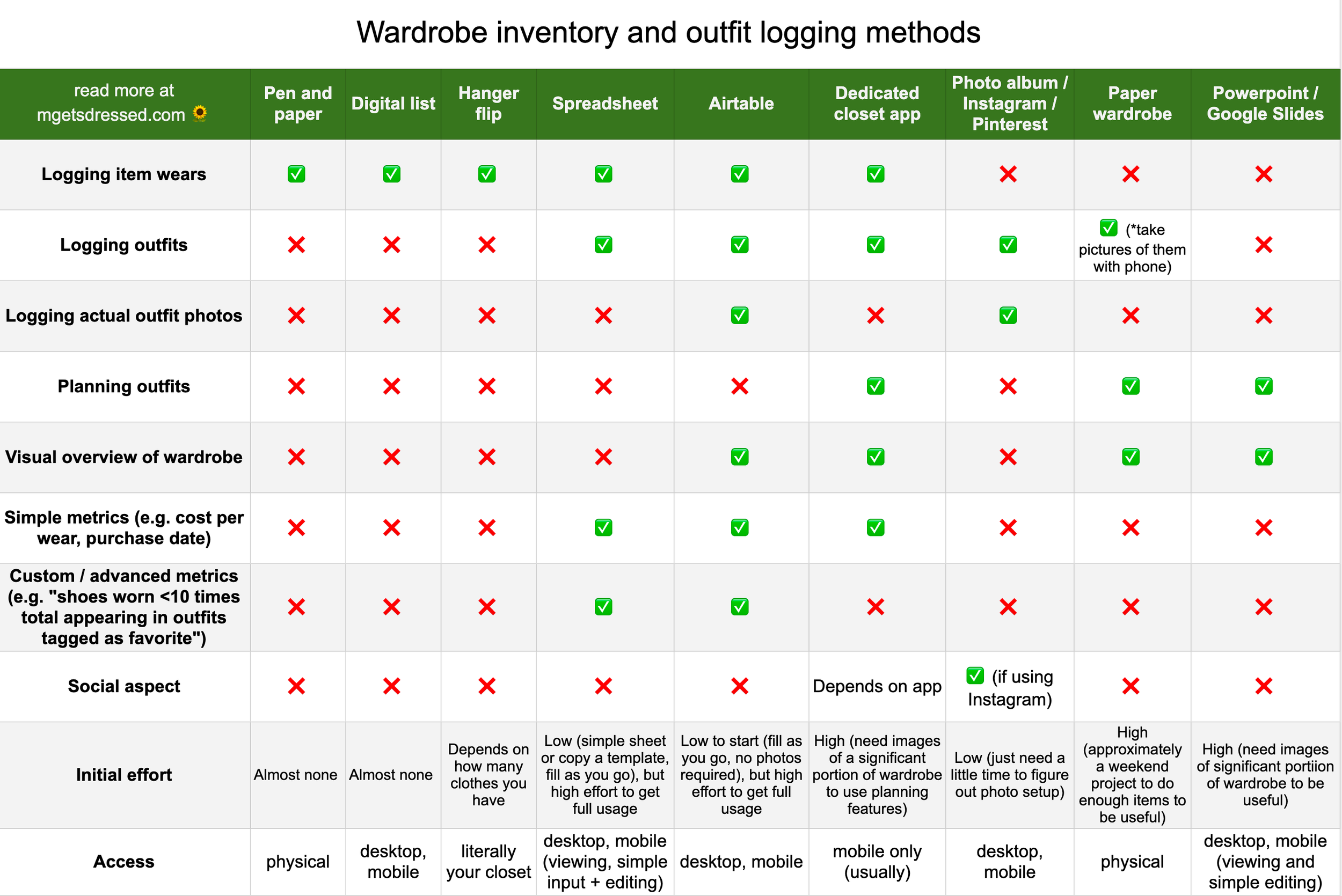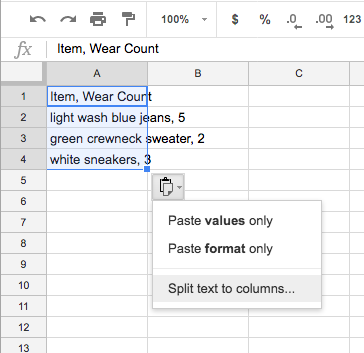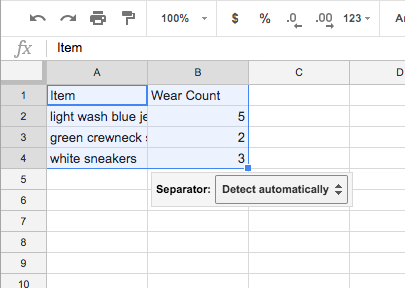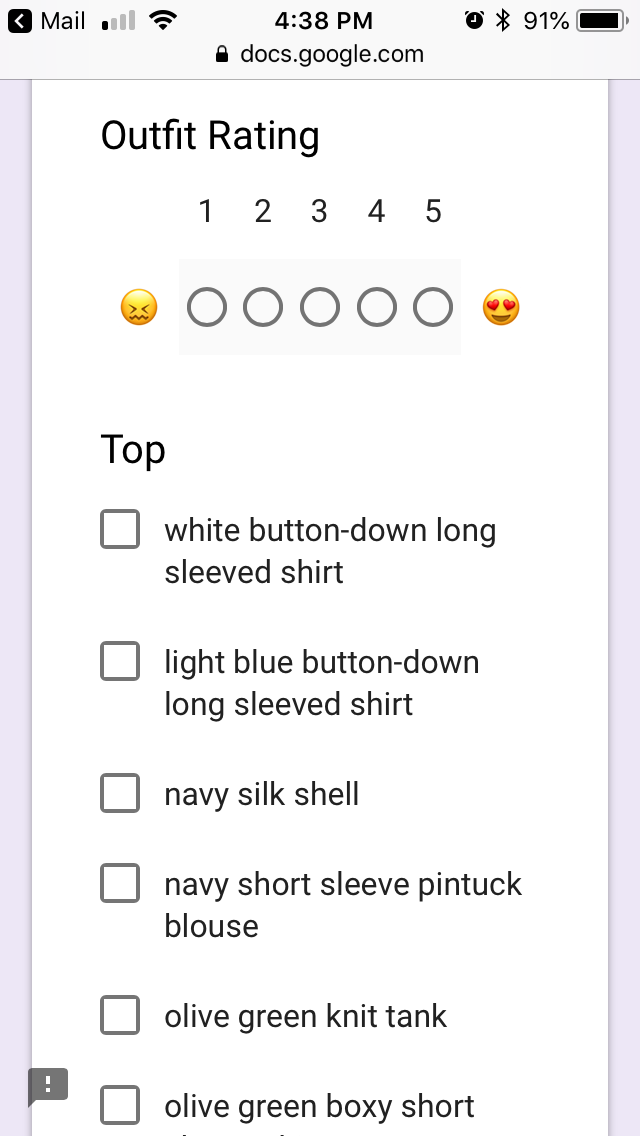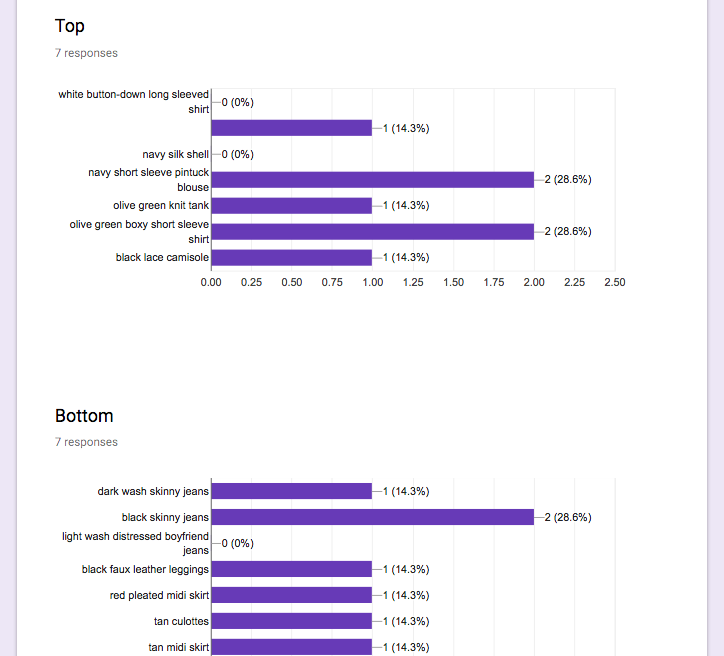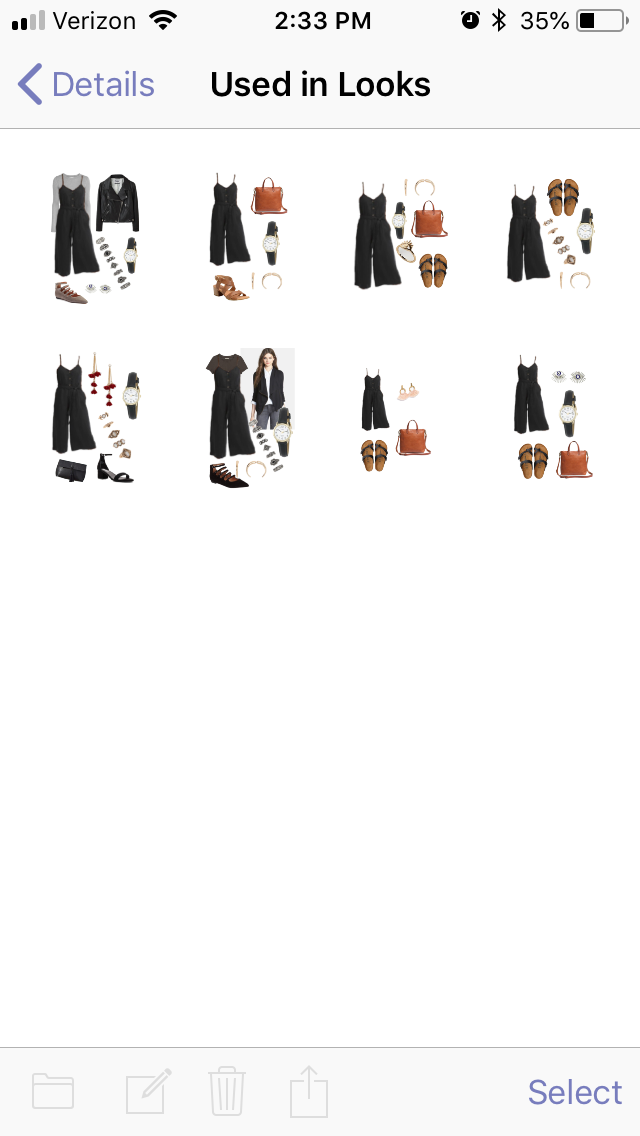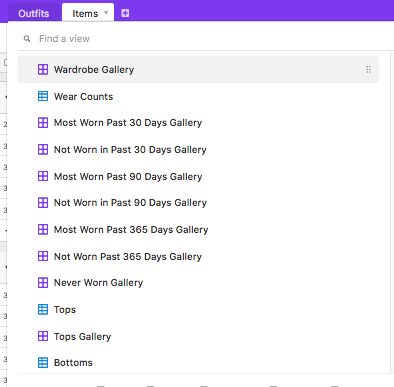Wardrobe Inventory and Outfit Logging Methods
Updated August 2020
Overview
Are you interested in making an inventory of your wardrobe? Taking the next step and recording wear counts of items? Going even further into your exploration of personal wardrobe metrics? In this post I'm going to go over a bunch of different ways you can track your wardrobe inventory and log your item wears or outfits, as well as some things to consider when choosing a method.I also have links to wardrobe inventory templates I created for Google Sheets and Airtable.This is another long post, so grab a drink and get comfortable 📚.➡ Jump to spreadsheet templates➡ Jump to Airtable template
Sections
What can you use wardrobe and outfit logging for?
Things to consider when choosing a method
Pen and paper
Digital document
Physical methods (hangers)
Spreadsheet
Dedicated app
Airtable
Photo album
Paper wardrobe
Powerpoint / Google Slides
What can you use wardrobe and outfit logging for? 📋
Keeping track of:
what items you currently have
how often you wear items (in the long run and short run)
how much money you spend
characteristics of your wardrobe (e.g. Do you have mostly spring/summer items? Lots of business casual? What's your color palette?)
what things you have in different locations (e.g. storage)
view past outfits
Can help with planning and decision making:
see your whole wardrobe at a glance without having to pile it onto your bed
concretely plan future outfits
aid when making packing lists
smarter shopping – identify gaps in your wardrobe and categories that you already have enough (or more than enough!) items for
Q: Wait, do I NEED to track my wardrobe or outfits??A: Nope! This is a tool that you can use if you feel it might be helpful or interesting for you. You can just get dressed like a normal person without logging anything and not let your lack of a spreadsheet take away from your personal experiences with fashion 😄Although, it should be noted that if your wardrobe is collectively $$$$, having at least a simple list of items (and if possible their values) can be very helpful in the unfortunate event of a natural disaster, fire, etc where you'd want to collect insurance on it.
Things to consider when choosing a method 🤔
What do you want to keep track of (i.e. the list of things in the previous section)
Do you have any long term goals you want to achieve by using wardrobe/outfit logging, like "get my wardrobe down to 100 items", or "wear all my items as evenly as possible"?
How much time are you willing to invest up front?
How much effort do you want to spend on this per day?
Is collecting metrics important to you? What kinds of metrics?
Do you want to be able to track outfits or is wear counts of individual items enough?
Which of the following characteristics are important to you?
Ease of use 🍰
Wardrobe tracking is most helpful when you keep a complete a record as possible of your items and outfits. If something is hard for you to do (either to make time for, physically access, or maybe you find the UI awkward), you'll be less consistent with it. Also consider how much effort is required to get started, and whether you want it to be easy to update on the go.
Visualization 🔍
Is it easy to get the info you're interested in out of the data you recorded in the method? Are you interested in seeing statistics, charts, outfit photos, or item photos?
Robustness 💪
How difficult is it to mess up or lose your data?
Customization complexity supported 🔀
How difficult will it be to add to or modify the types of information you're collecting?
Data portability 🚚
How many ways can you access your information? Is it stuck on a hard copy or a single device?What happens if you want to switch to another method? Can you migrate your old records easily? At all?
Accounting Methods
Pen and Paper 📝
Good for: Logging item wears, simple inventoryNot good for: Outfit planning, any metrics besides item wears, outfit loggingInitial effort: Basically none!
Wardrobe tracking doesn't need to be complicated. This method is super simple: Make a list of your items. Every time you wear one, add a tick mark or the date next to it. As a bonus, over time the tick marks can also become a loose bar graph of wears.You can get fancier with this if you like (e.g. you could make and print out templates, or do a decorated bullet journal style setup), but this is a low-effort method that can still be effective!If you love physical notebooks and want to keep it simple with just wear counts, this is for you.
Digital document 💻
Good for: Logging item wears, simple inventory and metricsNot good for: Outfit planning, advanced metrics, outfit loggingInitial effort: Also basically none
Screen Shot 2018-09-10 at 1.33.26 PM
Screen Shot 2018-09-10 at 1.28.03 PM
Screen Shot 2018-09-10 at 1.28.30 PM
Basically the same as above, but kept track of digitally in your phone's native notes app, an app like Evernote, or in a word processing document (handy if you use one that can be edited from a mobile app). If you want the simplest possible digital setup and don't care about being able to do any sort of fiddling with the list (like automatic sorting), this is for you.It's also easy to set up a list on your phone or a google doc, and then if after a while you decide you want to continue with a spreadsheet, you can just paste the data in, instead of having to manually enter it if you'd started with a physical list.
Physical methods (hangers) 👖
Good for: Seeing what items you wearNot good for: Basically anything else (outfit planning, logging item wear counts, advanced metrics)Initial effort: Moderate (depends on how many clothes you have). Take an hour or two and arrange your closet and drawers and that's it! Need to remember to put things back the correct way.
A classic and method to answer the question "Have I worn this since X date?" For items that are hung up, flip all of them so that the hangers are backwards. Record the date. Every time you use an item and then put it back, put the hanger the right side up. For folded items, you can apply the same concept in a way that makes sense in your storage. If you have things folded in a drawer, perhaps put a piece of cardboard in front of each column of items and replace used items in front of it.There's some up front work needed to rearrange your closet, but otherwise this is simple to integrate into your usual routine of getting dressed. It's an easy way of answering the "what do I even wear?" question, but on the other hand, that's the only question it answers as it doesn't keep track of number of wears.After some length of time (one month, six months, a year), you can then take a good hard look at all the untouched items and decide whether it makes sense to keep them. If you want to do this continuously, you can record the wears in a spreadsheet periodically.A slightly more advanced version of this which I read about on reddit involves cutting a standard number of notches in a piece of masking tape which is attached to each hanger. Every time you use an item, you can tear off a notch.
Spreadsheet 📊
Good for: Logging items, logging outfits, basic and advanced metricsNot good for: outfit planning, logging actual outfit photosInitial effort: It depends if you want to make your own (you're welcome to copy the ones I've provided below!) or not, and how complex and customized you want it to be. But in many cases you could get started immediately, without having to take photos of anything if you take the log-as-you-go approach.
There are lots of ways you can set up a spreadsheet to track your wardrobe, but the simplest setup could just keep a list of total number of wears for an item. You could then add more columns for things like category, brand, color, purchase date, and season and create filter views. Formulas can be used to calculate things like cost per wear and wear rate, and making graphs like charts showing the representation of brands or colors in your wardrobe.If you're up for the extra set up, spreadsheets can be a better option than a plain text list if you want to do more customized number crunching (like keep track of spending, cost per wear, wears per week) and make charts from your data, or want to be able to filter your lists by category for easier viewing. However, it can be annoying to edit these on a phone (e.g. on Excel or Google Sheets mobile apps) so if you think that you won't bother to update your sheet regularly then it may be worth either forgoing the bells and whistles and sticking to a basic list, or using a dedicated mobile app. Update 9/30: Google Forms can be a nice interface for updating daily logging in a spreadsheet. See the second example.
Sample Spreadsheet 1: Wardrobe inventory focused on individual item wears
Screen Shot 2018-09-10 at 12.27.41 PM
Screen Shot 2018-09-10 at 12.27.16 PM
Screen Shot 2018-09-10 at 12.33.22 PM
You can view this sample spreadsheet on Google Sheets here and get your own blank copy of it here (you must have a Google account to copy it to). This one automatically calculates wear counts based on entering individual dates in a separate tab. This is nice because then you can log exactly when things were used, not just how many times. This could be modified into a single tab setup by removing the formula for "# Wears" and just manually incrementing the field.
Sample Spreadsheet 2: Track outfits with Google Forms integration
@thepetiteengineer commented on Instagram about the original version of this blog post that while spreadsheets are great when you're at a computer, one thing that can be an issue with them is that they're annoying to update from a phone. Recently I remembered that Google Forms feeds into Google Sheets, so I had a go at updating the original sample spreadsheet to be more mobile-friendly and include outfit tracking instead of tracking each item separately. The following spreadsheet can be viewed here, though the "Outfits" tab has been unlinked from the original form. I don't think there's a way to share a Google Form so that it can be copied without manually adding collaborators, but the setup is pretty straightforward:I made a Google Form with fields for
Date: Forms automatically log the time a form was submitted, but if you're going to log outfits at a later date, then that needs to be specified. I made this a required field, but I suppose it doesn't need to be.
Occasion (multiple choice): To categorize the outfit as loungewear, officewear, etc.
Outfit rating (linear scale): So you can easily find your great or meh outfits for recreating or analyzing your outfit styling later
Tops / Bottoms / Shoes / etc (checklist with option to write in an item "other"): One question for each clothing category that lists all your items in that category.
Photo (file upload): I set this to only accept photos and videos. Setting this as a question will upload these to a google drive folder with the same name as your form. You may or may not want this if you're already keeping track of your outfit photos somewhere and need the extra space in your Google Drive.
Notes (paragraph)
ysie52p
qskc6eq
mwdekoi
i4xxnfe
80fgdwm
sqda7d4
I also turned on the option to allow editing responses. Note that a form can also be hooked up to an existing spreadsheet of the right format, so you can make a copy of this sheet and then hook your own form up to it if you want to use this format but don't want to retype all the formulas.You can save the URL to your form as a bookmark on your phone 🌟. It basically makes it an app 🙃Form view on mobile browser (iPhone SE):Selection list for tops. This might still be a bit unwieldy if you have a large number of items. I made this a checklist to support multiple selection. Here I only made one scale for the outfit rating, but you could also make multiple things to rate, like how confident, comfortable, or fashionable you felt in an outfit.The file upload dialogue isn't the prettiest, but it works. Maybe it looks better on larger screens.Screenshot of generated folder for file uploads in Drive:For the sake of having an example, I put in a few dummy responses. The form then generates some nifty charts from the responses.Generated wear count charts:The generated form (which I've renamed – it originally has the name of your form title) will then look like this:You can then make filter views for things like outfit rating:Filtered view:The form only generates the one tab for the responses, but I added tabs for each category to add some more wear rate statistics (same ones as the previous example sheet):Because I'm lazy and didn't want to figure out the formulas myself, I used the pivot table feature to pull the average outfit rating of all the outfits that include that item.This is neat because then you can add other categories as rows and see more granularity of ratings for each item, e.g. average outfit ratings for different combinations of tops and bottoms.When you add or remove items to your wardrobe, you can then update the form checklists to match.Some things that could be added to this:
adding the average outfit rating for the items as a column in the main tab for a category
making more charts (e.g. outfit ratings over time)
a tab that shows all the items together. I think there should be a way to do this with the google sheets query API language, but I couldn't be bothered to work it out for this example (hence why I personally use Airtable :P )
include more fields for each item like brand, price, color, season, and price per wear
Dedicated App 📱
There are a couple of popular apps, each with their own features, pros, and cons. However in general:Good for: Getting an overview of your clothing by category, planning outfits, logging outfits, basic metrics on your wardrobe. Some apps have a social media aspect if you're into that.Not good for: In-depth metrics, logging outfits if you want to log by actual photos of yourself instead of collagesInitial effort: High. This depends on the particular app, but for most virtual closet apps, you need to upload photos of your item in order to start logging it. For the amount of overhead, the customization and granularity of the closet metrics can also be pretty basic.Cost depends on app, ranging from free to a one-time cost of a few dollars (Stylebook), or a subscription (Cladwell). Most don't have a desktop component.
If you want to keep track of more complex metrics than a simple wear count, but setting up and maintaining a spreadsheet and charts yourself sounds like the opposite of fun, then using a batteries-included mobile app might be the best method for you. If you're primarily interested in a tool to help you with visual outfit planning, then an app is definitely the way to go.This section could be its own post! There are a lot of comparison articles out there already such as this one from Inside Out Style Blog (I have no relation to the Margaret in that article, and note that it's from 2016 and the discussed apps likely have updated some features since then) for the proliferation of wardrobe organizing apps. Some popular and similar ones are Stylebook (iOS), YourCloset (Android), and SmartCloset (both).The screenshots here are all from Stylebook, which is the only one I've personally tried. I was spurred to try it after Polyvore (may it rest in peace) shut down and I was looking for an easy way to make outfit collages.One of the biggest pros of these sorts of apps is that many of them have a collage feature to help you plan outfits, and that you can easily track outfit wears in addition to individual item wears:They also usually have built in statistics:They also have lots of cool features like random outfit generators and travel packing lists, and some apps have a community feature where you can share outfits or get styled by other users.A con to consider is that for many of these, there's not an easy way to export your data in a way that you can use outside of another instance of the app. Also, if you're relying on an app that has external hosting, if the app company shuts it down then you can lose everything (like what happened with Polyvore). On the other hand, with self-contained apps you need to make sure the app is being backed up regularly as part of your phone back ups so if you lose your phone, you won't lose months of logging.I emailed Stylebook to ask if CSV export was possible or a feature they could add, but their customer support said that they couldn't comment on future development and it was not currently possible. Another con for Stylebook specifically is that since it's not connected to the ~cloud~ (but tbh also a pro, since you don't need data/wi-fi at all to use it) you have to manuallysync each item and outfit recorded on your app like a savage if you want to use it on multiple devices. There also isn't a built-in way to hide items (which you might want to do if you've donated something), only move them to another folder or delete them, which will also remove it from outfit records it was in before. Other closet apps exist which are cloud connected. SmartCloset, for example, has an instagram-like feature built into it.There's also a bit more overhead to adding items to your virtual closet. At least in Stylebook, the app requires that you have a photo to use for the item at the time you create the record for it. You can always use a placeholder photo and update it later, but if you know you'll be bugged by not having a clean photo for each item, adding them can be a lot of work, even if you don't do your whole wardrobe at once. In the same vein, if you know you're not going to care about labeling each entry with its size, fabric, color, etc, this option might be unnecessarily heavyweight.
If you love novelty, you can also try a newer app or site that is more tailored to closet organization like Snupps, URSTYLE, or Fashmates, although do a bit of research and see whether it seems likely that the developers are in it for the long haul. For example, Airtable has been in business and has been continuously updating the app since 2012, and a good chunk of their revenue comes from enterprise accounts in addition to personal ones. Stylebook has been around since 2009, is regularly active on Instagram, and recently published a book. If you find an app that has only 60 reviews on Google Play and has not published an update in over a year, you likely want to avoid it.
Airtable
Good for: Logging outfits. Getting an overview of your clothing by category. Basic metrics like tracking wear counts, price. In-depth metrics related to wear count and outfit ratings, pretty much whatever you want to customize it to!Not good for: Outfit planningInitial effort: Low! Once you have the app you can start logging items and wears as you go, no need to put in your whole closet at once or take any item photos. However the total amount of work can be high if you're adding photos and prices and tags to everything. If you aren't planning on doing that, you may be better off with a simpler spreadsheet + google form.Free, desktop, mobile. Need to pay if you want a really large base or some advanced visualization features, but plenty usable for this purpose in the free tier.
Airtable is a spreadsheet-database hybrid web and mobile application. If you've ever thought "spreadsheets are nice, but really they should be relational databases with a nice UI", then you'd probably like Airtable.IMO Airtable's main advantage over spreadsheets is in visualization. The UI allows you to easily set different views (multiple filters and grouping on table view, gallery view of photos with customizable tiles). The gallery view isn't officially supported on the mobile app, at least on iOS, but you can bookmark links to embed urls to get read-only gallery views in a browser.Its main advantage over an app like Stylebook is customization as well as being able to export data in a non proprietary format. I also like that there's a desktop and mobile interface.You can view and clone the template I used for this Airtable base here
If you decide to sign up for Airtable, you can use my referral link which will give me a few dollars in Airtable credits at no cost to you. Otherwise, you can sign up at https://airtable.com/. I am not partnered with Airtable and otherwise do not receive any money for plugging it. I’m just sharing because I have personally found it a very useful service.The free tier of the app should be plenty for personal use as a wardrobe tracker. However I additionally use it for other projects.
csjzwre
Screen Shot 2019-04-23 at 2.47.09 PM
airtable grid view
dcswtib
[gallery ids="781,782,783" type="rectangular"]Some screenshots of the mobile app (the iOS app) – an entry for an outfit that links to things in the Items table.There's even an API you can use for free to do CRUD operations on your base and load data into your own scripts for analyzing it. However some of the fancier features like pivot tables and built-in charts are only available on paid plans, and there is a limit on the number of records you can have in a single database on the free tier.If you're already familiar with relational databases or complex spreadsheets, Airtable is straightforward to use. If you're into DIY, you can basically build your own super duper custom wardrobe tracking app with it. If you aren't, they've got some pretty thorough documentation as well as a support forum, but for more complex setups the learning curve can be higher than the previously mentioned methods.Personally, I use Airtable to track my wardrobe. For a few months I used Stylebook (in parallel), but I decided I preferred having the ability to do my own data munging and create more specific views, and that seeing actual outfit photos on myself was more useful than seeing the collages anyway. I still have the app on my phone and use it to make collages if I'm planning a packing list or for a 10x10 challenge though. You can see more views of my personal Airtable base over at the My Style page.If even this is not enough to sate your desire for data collection and display dashboards, there is of course the option of building your own wardrobe management software / webapp. I'm going to call that as out of the scope of this article :P
Visual Methods
These can be used on their own if you just want a visual record of your items and outfits, or you can combine these with one of the above methods.
Photo Album 📸
Good for: Getting an overview of your outfits over time. REALLY seeing what your outfits look like on you, vs only having a record as a collage. If you use Instagram, you can also get a social aspect (check out hashtags like #redditffa, #30wears, #outfitrepeater for accounts that are more outfit diary and less promotional)Not good for: inventory, collecting metrics, outfit planningInitial effort: Very low! Just grab your phone and go. You'll need to take some time to figure out your initial outfit setup, but it doesn't have to be fancy. You can get a cheap tripod + bluetooth remote, or just lean your phone against a bookshelf or a mug on a table and use the self timer.Free! And everything is backed up if you're hooked up into google photos or icloud. You could also use a private Instagram account or Pinterest board.
This is what it sounds like. Take a photo of your outfit every day and/or store stock or original photos of your items. Keep the photos in an album on your phone or computer, and/or back them up on any of Google Drive, Imgur, Pinterest, Instagram, Flickr, etc. (remember to check that the privacy settings you're using aren't set to public if that's a concern for you). This is possibly the easiest way of getting some form of wardrobe tracking into your life, without any data entry aside from taking photos and filing them into an album. You may want to start a new album or board for each new year or season to keep things at a manageable size.I like seeing all my outfit photos together because it's easy to see outfits that I relatively like or dislike, plus it's just much more helpful than only keeping flatlay collage images because you can see how fit varies over time, or if colors fade or fabrics get bagged out.Generally I highly recommend taking outfit photos if you are interested in improving your personal style (whatever that may mean for you) because there's really no substitute for having a record of outfits on your own body, and in the long run it'll make it easier to mentally picture outfits on yourself when choosing outfits or thinking about how a potential purchase would fit into your wardrobe. There's a great guide on how to take good outfit photos with your phone on /r/femalefashionadvice.
Miniature Paper Wardrobe 🎨
Good for: Getting an overview of your clothing by category, planning outfits, logging outfits.Not good for: collecting metricsInitial effort: High. You need to find pictures to use or take your own and actually make the thing! It's quite easy to do, but I would call this a full weekend project.Free! Can't really use it on the go, it's an analog method. I also find this the most fun out of all the things here to use once it's set up.
DIY paper doll style cutouts
If you loved playing with paper dolls as a kid (or even now!), making a miniature version of your wardrobe can be a fun tactile way to visualize your wardrobe and quickly see different outfit combinations and reveal how versatile items are. This requires a fair amount of upfront effort and you may also want to consider just using an app that has a outfit building collage feature.If this sounds like your thing, I have a blog post here on how to make one, including tips for editing and assembling things DIY Polyvore: How to make virtual or physical outfit collages of your own wardrobe ✂️You can print and cut out small photos (stock photos if you can find them will likely be clearer than any photo you take yourself) of your items to pin or magnetically stick to a calendar each week or month, or if you feel like flexing your art skills, illustrate them yourself. Zoe Hong's channel on YouTube is a great resource for how to render different types of fabrics, although this can be just as fun and effective with simple illustrations.To save ideas, simply snap a photo with your phone! And probably categorize it into an outfits album.I first saw this idea from /u/gallow_glass's reddit post on r/femalefashionadvice.
PowerPoint / Google Slides
Good for: Getting an overview of your clothing by category, planning outfits.Not good for: collecting metrics, recording outfits dailyInitial effort: Somewhat high, as you need to find pictures to use or take your own.Free, desktop, mobile (probably more for viewing)
collage outerwear editing
The simple virtual analogue to the miniature paper wardrobe. I have this covered in-depth at DIY Polyvore: How to make virtual or physical outfit collages of your own wardrobe ✂️, but the idea is that if you're simply interested in keeping a nice visual overview of items you own by category, you can paste images of them into powerpoint slides.Plus, with good old copy and paste, you can have slides for playing around with different outfit ideas, like on Stylebook, but without all the extra overhead.See the linked post for tips on how to edit images and get the most out of this method. But the beauty of it is, it's dead simple and you probably already know how to add images into google slides / powerpoint.Bonus with this is that like Airtable and Google Sheets, the platform is available as a mobile app, so you can access things on the go.
Update in 2023: I would recommend using Canva for this instead
Conclusion
Here's the comparison summary again for good measure (click the image to view it full size in a new tab):That's my textbook of a post for this week. Let me know if you found any of it helpful, or if you tried the spreadsheet or Airtable templates! Or maybe you already track your wardrobe. What method(s) do you use, and how have you found it helpful? Do you have any tips for people interested in tracking their wardrobes?Remember, consistent tracking is best, so choosing the method you're most likely to actually stick to is a better strategy than trying to go all out and burning out on it. Also, I'm really into this stuff – it's a pretty big part of how fashion manifests as a hobby of mine, so if you just read all this and are thinking that I'm way too into personal metrics, well, you're not wrong 😁---If you're interested in personal wardrobe curation, you might also like:
Bringing the aesthetic of a Pinterest style board into your wardrobe
Small tasks, big changes: 64 things to do to improve your wardrobe
DIY Polyvore: How to make virtual or physical outfit collages of your own wardrobe ✂️
💕 Support

If you found this article helpful, you can support me directly through BuyMeACoffee! (It doesn't literally buy me coffee – it's essentially a virtual tip jar.)👋 Thanks for stopping by!